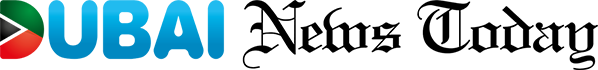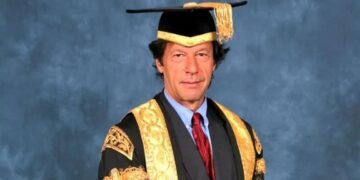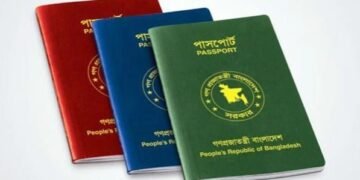In the UAE, your Emirates ID is the primary proof of residency, which you should carry with you at all times. But what happens if it is lost or undergoing renewal?
If you lose your Emirates ID, the first step is to promptly report it to the Federal Authority for Identity, Citizenship, Customs, and Port Security (ICP) and begin the application process for a new one.
While your new ID is being printed, you can conveniently access digital versions of the Emirates ID for free. These digital versions can also be helpful to have on your phone, especially if you apply for services online.
Here are four ways to access your digital Emirates ID:
1. Add it to your Apple Wallet (Apple users only)
ICP has a new handy feature that lets you add your Emirates ID directly to your Apple Wallet. To do this, you must download the ‘UAEICP’ app and access your digital Emirates ID to add it to your Apple Wallet. If you want to know how it’s done, click here.
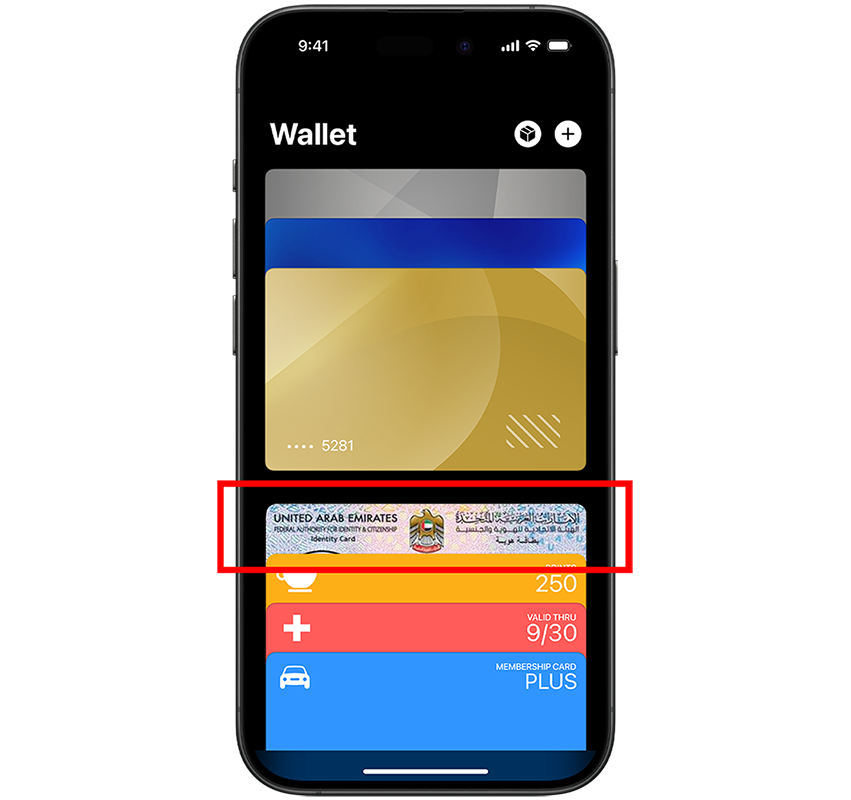
2. Access it through the UAE Pass App (All devices)
The UAE Pass allows you to sign in to numerous government websites with a single account and offers access to thousands of services. To access your Emirates ID through the UAE Pass app, follow the steps below:
- First, download the app from the Apple App Store or Google Play Store. Then register on the app by entering your Emirates ID number and verify your identity via facial recognition. For an in-depth guide on how to register on the app, click here.
- Next, log in with your new account and tap on ‘Add Documents’ on the home page.
- Next, scroll down and select the category ‘Federal Authority for Identity, Citizenship, Customs and Port Security (ICP)’.
- Next, select ‘Emirates ID Card’. You will then have to scan your face. The app will then add your digital Emirates ID to the documents folder.
- Tap on ‘Documents’ at the bottom of your mobile screen. You will then be able to view your Emirates ID and download a PDF version of it on your phone.
In addition to the Emirates ID, the app also securely stores other official government documents, including your Emirates ID, residency permit, and driver’s licence.
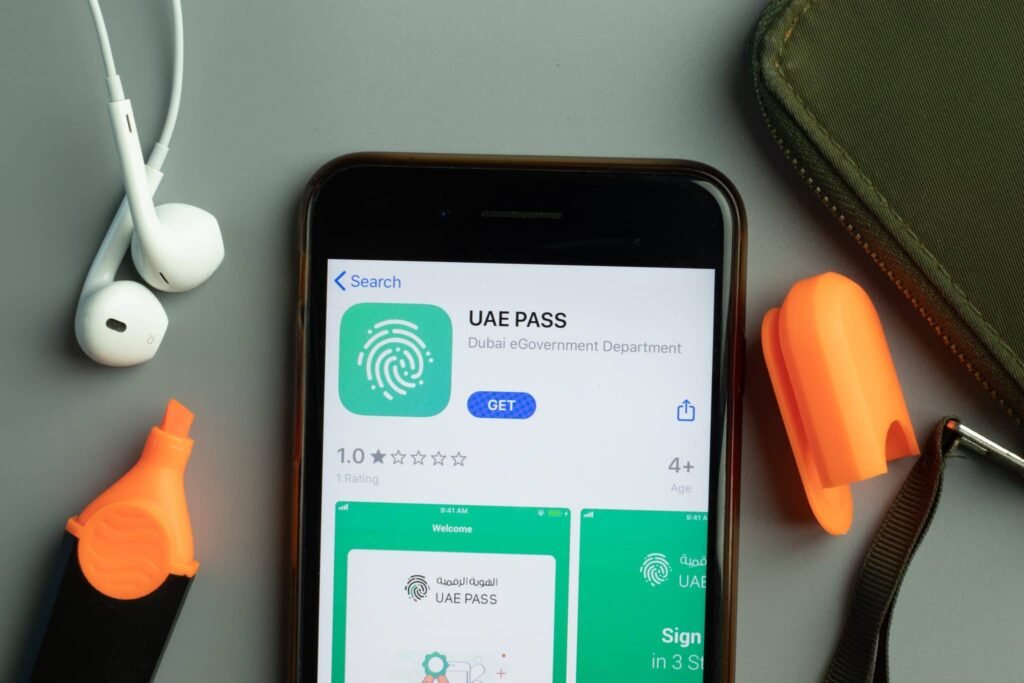
3. Through the ‘UAEICP’ app
The ‘UAEICP’ app is available for both Apple and Android devices. To view your digital Emirates ID, you must log in with your UAE Pass account.
Once you have logged in to the app, select the ‘Emirates ID’ category on the homepage. Next, tap on your name, and you will be able to view the digital version of your Emirates ID. You can also download the Emirates ID as a PDF and access it offline.

4. Generate a QR Code for your Emirates ID for temporary access
Similarly, if your current Emirates ID is expired, and you are waiting for a new ID, you can create a Quick Response (QR) code through the ‘UAEICP’ app, to be able to conduct transactions and procedures that require you to submit your ID for verification.
To generate a QR code for your Emirates ID and view its details, you do not need to create an account. Instead, you must enter your passport details unified number, or Emirates ID number.
- First, open the app, and tap on ‘Emirates ID QR Code’ on the home page.
- Then select if you want to be verified by your mobile number or personal information. If you select a mobile number, you will have to enter your unified number or Emirates ID number.
- Alternatively, you choose personal information, and enter your nationality, passport type, passport number, date of birth, and ‘sponsor number’ – this refers to the number of people under your sponsorship. You enter ‘0’ if you do not have any dependents.
- Once that is done, tap the ‘submit’ button.
- You will then receive a QR code, which stores all the details of your Emirates ID. You can also scroll below and view your Emirates ID number, unified number and expiry.
A department or organisation can scan the QR code, where your Emirates ID is required. You can use this QR code as a temporary solution to conduct government transactions.