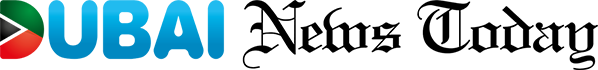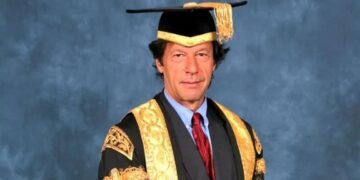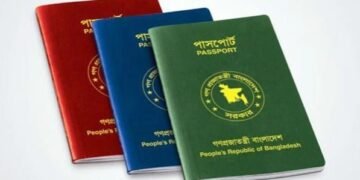Mobile phones are very important in modern lifestyle. But due to various reasons we need to change the phone or take SIM from one phone to another phone. During this time, there is more problem in transferring phone save or saved numbers.
The numbers saved in the SIM are easily retrieved after inserting the SIM into the new phone. But it takes a lot of time to bring the numbers stored in the previous phone to the new phone.
In this situation, many people see a number from the old phone and save it again on the new phone. Which is very time consuming and annoying at the same time. Now let’s know how to easily transfer contact numbers from one phone to another according to the information technology website Mobile Trans.
Using Google Account: To transfer the number to the new phone, first go to the Accounts option from the settings of the old phone. There, select the Google account used on the phone and tap the Account Sync option. Then turn on the toggle of Contact option during sync. Now, if you log in to the Google account of the new phone, all the numbers on the previous phone will be transferred automatically.
Without using Google account: There are many people who use Google account. In this case they can easily transfer one phone number to another phone. For this, first of all, click on the ‘three dot’ symbol on the right side of the contact list of the smartphone and go to the settings. Then the export or import option will appear. If you click on export there, all the contacts will be stored in a file. Which will go directly to the download file.
Now send the file to the new phone via Bluetooth or Easy Share. As before, go to the export or import option from the phone’s contact settings and now click on the import option. You will see all the numbers are automatically saved in the new phone.